Nix Flakes: first steps
I keep getting questions about how to start with Nix. I believe the way to go in 2022 is to start with Flakes, so in this post I'll describe just that.
If you want to learn Nix from first principles instead, I recommend Nix Pills and nix.dev.
Teaser: what's in it for me?
Imagine you wanted to try out a program someone recommended to you, but you didn't want to install it before getting an impression. Or maybe you want to ensure your team's project is always built with the same version of your build tools, regardless of what versions your team members might have installed on their machines. Maybe you already have a version of Node that's too new for a project, and you'd like to downgrade in the scope of that project (while keeping the latest version installed).
Nix's shells allow you to do all of these. A shell creates a temporary environment in which the selected programs are available.
For example, without writing any Nix files I can open a shell with the scala-cli package:
)
Now get this: that command didn't actually install anything. When I leave the shell (with exit or ctrl+d), scala-cli is no longer usable, and it doesn't pollute my user environment.
To avoid repetition, share our shells with the team, and make them reproducible, we can define them in files. In that case, we would call nix develop inside the project's directory to open the shell it provides:
Shells are just one usecase of Nix, but I find that they're the one that brings the most value with minimal learning effort. Read on, and you will learn:
- how to make isolated, reproducible and shareable shells with Nix Flakes
- where to find packages for those shells
- some bits of Nix syntax and semantics
and more. Let's get to it!
What is Nix?
To get started with Flakes, it'd be nice if we knew what Nix was in the first place.
Nix is a purely functional package manager. It has a unique combination of features that make it an interesting tool that can be used to solve a variety of problems - one of which is packaging a website (which is exactly how the page you're reading was generated and packaged).
What are flakes?
Flakes are a feature of Nix meant to enable distribution of Nix packages in a decentralized and reproducible manner. They provide a standardized and consistent approach to dependency management, caching and the general user experience.
The main purpose of a Flake is to provide outputs: things like package definitions and shells.
Flakes can also depend on each other to produce these outputs. Flake dependencies are generally called inputs.
If you want to get a more in-depth understanding of Flakes, there's documentation for the flake CLI, as well as a wiki entry and other blog posts trying to introduce you to flakes.
For now, let's try to use the feature, and hopefully, we'll get a better understanding of it along the way.
Enabling flakes
Note:
Flakes are a (currently) experimental feature of Nix, and they've been present in the default distribution of Nix since release 2.4. The "experimental" part sounds scary, but I've had a good and consistent experience for a year now, and it's probably a matter of (less rather than more) time until they are considered stable.
First of all, you need Nix installed. For that, follow the official installation guide for your system.
The wiki lists several ways to enable flakes. I prefer this one:
Create the file ~/.config/nix/nix.conf (if it doesn't exist) and add this line to it:
nix-command flakes
Using flakes
The beauty of flakes is that you can build an arbitrary flake's output without dealing with the Nix language.
Now that you have enabled Flakes, you can run this:
< boo >
\
\ ()\_
()\ )\/\
|| |
|| ||
If that works, you've enabled flakes correctly. It's time to make our own flake.
Your first flake
The simplest flake possible is one that produces no outputs:
{
outputs = _ : {};
}
We'll talk about the syntax later.
Save this as flake.nix in a new directory and you'll be able to run:
The command should succeed with no output. Now let's make our flake a little more complicated...
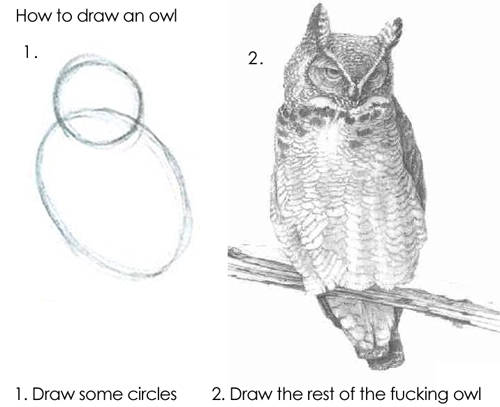
{
inputs.nixpkgs.url = "github:nixos/nixpkgs";
outputs = { nixpkgs, ... }:
let
system = builtins.currentSystem;
pkgs = import nixpkgs { inherit system; };
in
{
devShells.system.default = pkgs.mkShell {
packages = [ pkgs.cowsay ];
};
};
}
I know, that's a lot, but I promise we'll talk about it once we get it to work.
Save the file and run nix flake check again. It might take a little while, but ultimately you should see the following happen:
-
A
flake.lockfile is created -
The command fails spectacularly:
error: attribute 'currentSystem' missing at /nix/store/ll6cvswyh6cm59rj3zzawlm8922fcfl0-source/flake.nix:6:16: 5| let 6| system = builtins.currentSystem; | ^ 7| pkgs = import nixpkgs { inherit system; }; (use '--show-trace' to show detailed location information)
There's a reason why it failed (don't worry about it yet). You can get it to succeed if you add --impure to the command, but it's a workaround - as you can guess, we'll try to get rid of that soon.
Let's talk about what we've done so far. Specifically, let's talk about syntax!
Nix syntax 101
In the parts that the two languages share, Nix is actually quite similar to JSON (see manual for the Nix syntax). The following JSON object:
translates to the following Nix:
# by the way, this is a line comment.
{
name = "Jakub";
power_level = 9001;
languages = ["Polish" "English"];
uses_nix = true;
}
You should note the following key differences:
- entries in the object (Nix calls these attribute sets, or attrsets) are separated with semicolons
- the trailing semicolon is required
- keys/values are separated with the equals sign
- keys aren't wrapped in quotes
- array elements are separated with whitespace
- comments are allowed.
Nix syntax 102: functions
In addition to features known from formats like JSON, Nix has functions. Functions in Nix are anonymous (they're lambdas), and they always take one argument each (multi-parameter functions are emulated either by means of currying or passing an attrset).
This is the general syntax for a function literal:
input : body
Looks familiar? We saw a similar one in the first flake we've made:
_ : {}
Here, we're seeing a new piece of syntax: the underscore. That just means we ignore the input and don't give it a name.
Functions are applied to arguments when they're separated by whitespace:
# try this in `nix repl`!
To sum up all of the above, here's our initial flake definition, annotated:
# This object right here defines a flake.
# You'll see an object on the top level of every Nix flake in existence.
{
# `outputs` is a special name in Nix
# which lets the tools know about all the possible outputs of a flake.
# It is a function that returns the outputs,
# and it receives the flake's inputs as the argument.
outputs =
# We don't produce any outputs, so we don't need any inputs.
# Thus, we ignore the argument.
_ :
# Returning an empty object - no flake outputs yet.
{};
}
A flake as a function
Just to repeat and rephrase: a flake's outputs attribute is a function that takes the flake's inputs as an argument.
In the second flake, we saw this function literal as the definition of outputs:
{
outputs = { nixpkgs, ... } : {/* more stuff below */};
}
What is nixpkgs? What are the three dots? Let's start with the dots.
Triple-dot syntax
In the above snippet, we have a function literal that looks like this:
{ nixpkgs, ... } : { /*...*/ }
When you see an attrset in the input position of a function, it means you're looking at a pattern match (or destructuring). nixpkgs will be considered a required attribute, but because of the three dots any extra arguments will be ignored - normally, if you only list specific attributes like in
{ nixpkgs, another-flake } :
then calling the function with any extra attributes provided at the call site will cause an error:
)
|
|
Nixpkgs
Nixpkgs is the main repository containing definitions of packages for Nix. At the time of writing, it's the largest package repository tracked by Repology.
The nixpkgs parameter is the result of fetching the nixpkgs input. Remember, we defined our inputs as:
{
inputs.nixpkgs.url = "github:nixos/nixpkgs";
# ...
}
which is syntactic sugar for the following:
{
inputs = {
nixpkgs = {
url = "github:nixos/nixpkgs";
};
};
# ...
}
and it's Nix's equivalent of saying:
The nixos/nixpkgs GitHub repository will be tracked by Nix and within our flake aliased under the name nixpkgs (the name we defined for the input). By convention you'll usually see these names match the repository that the flake is coming from.
The first time an input is used in a flake command, Nix will pin it. Pinning an input means that Nix will figure out the exact revision that it fetched, and it will make sure that everybody using this flake gets the exact same one.
At the time I'm writing this, pinning github:nixos/nixpkgs creates the following flake.lock file:
We don't need to talk about all of it (the file's main purpose is to be machine-readable), but please notice this part:
"rev": "09217f05bf29922c7e108c3143f11e0135ae0ded",
That's the commit hash of Nixpkgs's master branch that was found when I referenced the flake.
The lockfile makes sure that the flake's inputs are reproducible. In fact, if you copy-pasted flake.nix and flake.lock to another machine, Nix would guarantee that the same version of Nixpkgs would be used - kind of like saying "after you clone this Git repository, always check out this revision".
Until you explicitly ask Nix to update an input (with something like nix flake update), it will remain unchanged. When you change it, the lockfile will be updated as well.
Flake outputs
Let's look at the output we defined for our flake earlier.
# `nixpkgs` is in scope - we're in the body of the `outputs` function.
let
system = builtins.currentSystem;
pkgs = import nixpkgs { inherit system; };
in
{
devShells.system.default = pkgs.mkShell {
packages = [ pkgs.cowsay ];
};
}
Here, you can see let bindings in play: it's another feature of the Nix language.
A let binding declares a named value that can be used in the statements that follow.
In the snippet above, we define system and pkgs in a single binding so they can refer to each other.
Let's assume we're running an ARM-based Mac machine. The builtins.currentSystem string would have a value of "aarch64-darwin", and our flake would return a single output: devShells.aarch64-darwin.default.
Some other popular system values you might want to use:
aarch64-linux, for ARM-based Linuxx86_64-linux, for Intel-based Linuxx86_64-darwin, for Intel-based macOS
We can use that output by entering the development shell it defines:
< boo >
\
\ ()\_
()\ )\/\
|| |
|| ||
We're relying on a couple defaults here, but the nix develop command opened a Bash shell with the cowsay package already available on our $PATH. How did it happen?
First, we're relying on a couple defaults: nix develop on its own is equivalent to nix develop ., meaning "the default shell for the flake in the working directory".
On top of that, nix develop . means Nix will try to use the first output it finds when trying the following:
devShells.<currentSystem>.default, orpackages.<currentSystem>.default.
For this article, we don't care about the latter.
Reading the "current system" is considered an impurity in Nix, and as such it's allowed in the command line, but not in pure evaluation mode (the default for Flakes): the expansion of the command happens in the CLI, whereas the evaluation of a flake happens in the Nix build system.
An "impurity" here means it's not "purely functional". The purely functional paradigm only allows an expression to depend on the values of other expressions, and something like "the current system", "the current time" or "the current text of the file at path
/xyz" would require reaching beyond the scope of our code and getting the value from the local system.Nix relies on purity to deliver some of its guarantees, so it encourages pure definitions for the code you write for it. In Flakes,
--impureis an escape hatch that allows breaking some of these rules of purity.
Shells and packages
Back to our output - it's defined as the following:
pkgs.mkShell {
packages = [ pkgs.cowsay ];
}
mkShell is a function in Nixpkgs that takes an attrset as an argument. One of the attributes in it is packages, which can be used to list... packages (who knew, right?) that will be available in the shell environment once it's loaded.
pkgs.cowsay is a reference to one of the packages in Nixpkgs - you can search for these packages in a variety of ways, one which is search.nixos.org.
We could get more packages into our shell by listing them in the attribute:
[ pkgs.scala-cli pkgs.openjdk11 ]
As a matter of fact, these two packages showcase one of Nix's greatest features - isolation. scala-cli has a runtime dependency on a Java runtime, and it requires it to be version 17 or above. "But we're also adding openjdk11, surely that'll conflict, right?" Well, no - scala-cli's dependency is isolated: no other packages will see it.
But wait! We didn't talk about pkgs, did we? Also, we still have this impurity of builtins.currentSystem that we should deal with, so that we don't need that --impure parameter in every call to the Nix CLI.
systems and pkgs
pkgs was defined by using the import function (part of Nix's standard library):
let
system = builtins.currentSystem;
pkgs = import nixpkgs { inherit system; };
in {}
A couple things to explain here: import x means:
- read the file at path
x - parse it as a Nix expression
- return that expression
Additionally, we have a function call just after the import: you could've written the same thing as
let pkgs = (import nixpkgs) { inherit system; };
Finally, inherit system is syntactic sugar for system = system. We forward the value of system currently in scope or, in other words, we make the attrset "inherit" the system value from its definition's scope.
Reminder: nixpkgs is the input Nix fetched for our flake based on how we defined nixpkgs in the inputs section on the top-level of the flake.
Flake inputs are fetched to paths on the file system, and the value of the input (the nixpkgs value we got as a parameter of outputs) is that path. Given what we now know, we can tell that pkgs will be the result of calling some function defined in the Nix expression for Nixpkgs.
Here's the thing: packages in Nix can have different needs and different ways of being built, depending on what system they're being built for. Most packages have dependencies on other, low-level packages (like the C compiler or another build tool), which are inherently platform-specific. This is why you need to specify the system that Nixpkgs should use as a default when giving you access to packages.
So... we need a system. But builtins.currentSystem is impure, so how do we deal with that?
Remember: Nix's CLI already does the currentSystem check. We only really used it in the flake for convenience.
Assuming you only need your flake to work on one platform, you might as well hardcode the system like this:
let system = "aarch64-darwin"; # or whatever system you have
and it would work! Also, it would have no impurities. The day is saved... but is that it?
Supporting multiple systems
With the change from above, our flake looks like this:
{
inputs.nixpkgs.url = "github:nixos/nixpkgs";
outputs = { nixpkgs, ... }:
let
system = "aarch64-darwin";
pkgs = import nixpkgs { inherit system; };
in
{
devShells.system.default = pkgs.mkShell {
packages = [ pkgs.cowsay ];
};
};
}
We can list all of its outputs using the nix flake show command:
path:/Users/kubukoz/projects/flake-demos?lastModified=1666577116&narHash=sha256-uq5VoRshQbQxkE0BL5Mgmb1eNguUIdtGaus1H50Oz6Y=
We've eliminated the impurity from our flake, but at the cost of only supporting one system. How can we add support for others?
Let's recap a couple facts:
- Flake outputs are system specific
builtins.currentSystemis not allowed in pure evaluation mode- The Nix CLI (e.g.
nix develop) knows what system it's running on - we need a system to make a
pkgs
In theory, there's nothing stopping us from copy-pasting a bunch of code to support more systems:
{
inputs.nixpkgs.url = "github:nixos/nixpkgs";
outputs = { nixpkgs, ... }: {
devShells.aarch64-darwin.default = { /* ... */ };
devShells.x86_64-darwin.default = { /* ... */ };
devShells.aarch64-linux.default = { /* ... */ };
devShells.x86_64-linux.default = { /* ... */ };
};
}
but in practice, it gets real tedious real quick. It's boilerplate of the kind that we wouldn't like to maintain!
Thankfully, Nix's language and standard library offer ways to generate attrsets given a list of keys. I won't get into the gnarly details (this is the kind of thing you learn in Nix Pills), but the solution I like most is a higher-order function that'll take the following arguments:
- a list of system names
- a closure (function) that receives a system name and produces outputs for that system.
The usage of that function, let's call it eachSystem, would look like this:
eachSystem ["aarch64-darwin" "x86_64-darwin" /* etc. */] (system :
let pkgs = import nixpkgs { inherit system; };
in
{
devShells.default = pkgs.mkShell { packages = [ pkgs.cowsay ]; };
})
By pure accident and not a completely deliberate choice of naming/syntax, this already exists!
It's indeed named eachSystem and it's provided by the flake-utils flake.
With flake-utils, our final flake could look like this:
{
inputs.nixpkgs.url = "github:nixos/nixpkgs";
inputs.flake-utils.url = "github:numtide/flake-utils";
outputs = { nixpkgs, flake-utils, ... }:
flake-utils.lib.eachSystem [ "aarch64-darwin" "x86_64-darwin" ] (system:
let
pkgs = import nixpkgs { inherit system; };
in
{
devShells.default = pkgs.mkShell {
packages = [ pkgs.cowsay ];
};
});
}
flake-utils provides a lib output that doesn't require a system - it only uses Nix's standard library to transform the list of systems and the function we pass to it.
The eachSystem function will take the list of systems we want to support, and make sure the default entry in devShells ends up under the key specific to each system:
path:/Users/kubukoz/projects/flake-demos?lastModified=1666579399&narHash=sha256-l3Vr9psJPPsbBzZ00XSWhlcZHGonMX3rVxO51G+G1zc=
You might also want to try eachDefaultSystem, which hardcodes the list of systems to the "default" platforms listed in flake-utils. Also, check out simpleFlake.
On ease of use
Now, I know all of this is pretty complicated. There's still a high barrier to entry and a steep learning curve to getting started with Nix, even with Flakes being an attempt to simplify the ways of working with it. There are ongoing discussions around the usability of Nix and of Flakes, and we're likely to see improvements to it in the future, but so far it's as simple as it gets.
While I wish it could be simplified for the beginner user, I understand that Nix deals with a lot of essential complexity (inherent to the problem it attempts to solve). It's not optimizing for the "hello world" experience - it optimizes for the build system working at scale, when the builds and shells get more convoluted. I trust that its creators know how complex the average build can get, given they've been working with this ecosystem for almost 20 years.
There are other tools built on top of Nix that provide a more newcomer-friendly experience. One of them is devshell (which I think could use some simplification in the documentation). If you want to get the Nix shell powers without forcing your entire team to learn the language, that might work for you.
Parting words
To sum up, in this article we covered:
- a brief introduction to Nix and Flakes
- defining a Nix shell in a flake
- some parts of the Nix language's syntax
- supporting multiple systems
as well as a couple other things.
I hope that it gives you a decent enough introduction to Flakes that will help you start enjoying the benefits of Nix, as well as encourage you to learn the parts we didn't cover, on your own.
If you have any questions that you feel this post should've answered but didn't, let me know in the comments below. Thanks for reading!
Acknowledgements
Many thanks to Olivier Mélois for an initial read of this post.